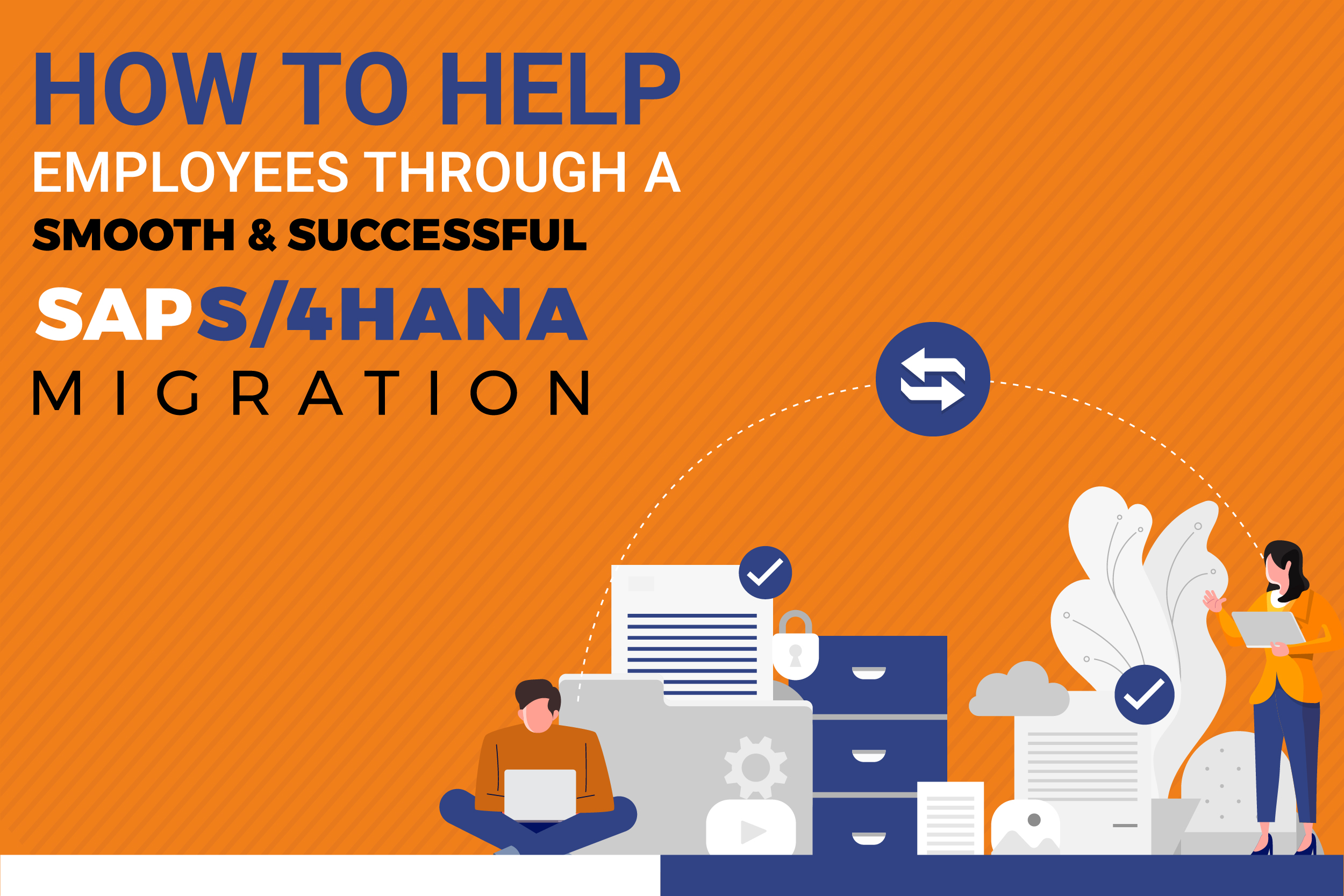
Migration to SAP S4/HANA is no longer an option but a necessity and the successful transition of employees to SAP S4/HANA requires a lot of hassle and planning. This article will help you with the strategy of planning to migrate to SAP S4/HANA.
The switch to SAP S/4HANA has become necessary ever since SAP declared that it will no longer maintain its SAP ERP business suite beyond 2027.
It’s never too early to start your trip, despite the fact that you might believe you have plenty of time to make the changeover. For increased performance, agility, and innovation, SAP data migration is necessary. SAP S/4HANA had 17,500 subscribers as of the third quarter of 2021, and the number is still rising.
Even while this number might appear low, it’s important to remember that each subscriber is a sizable company that has a license for SAP S/4HANA. Its user base is made up of a sizable number of employees who have previously activated its software and taken advantage of the features it provides.
For instance, SAP S/4HANA provides real-time data access from every department of the business. The cloud is used by the software to enhance performance and spur innovation. Furthermore, crucial assets like global SAP S/4HANA group reporting are an essential component of every business plan.
Adopting SAP S/4HANA can enhance your technical foundation by transforming your business interface into one that is intuitive, useful, and transformative. The interface can successfully manage a hybrid workforce with ease because of its improved performance.
The decision boils down to software requirements since businesses can select from three versions to operate SAP S/4HANA. You can select the best platform to continue once you have determined your needs.
SAP S/4HANA can be deployed on-premises, on the cloud, or as a hybrid of the two. Although each choice has advantages, they all depend on your needs and requirements.
Your data is kept locally during on-premise implementation. It is less expensive than cloud integration, and because it is local, deployment setup is quicker. Additionally, it gives consumers total control.
Installation is a one-time activity, which is a big drawback of an on-premise deployment. Therefore, your team will need to manually install any SAP S/4HANA updates that your firm needs.
Cloud deployment turns your software into a service. It improves adaptability, scaling, and quicker time scaling. Users are always linked to SAP servers, and infrastructure costs are decreased.
With SAP implementation, SAP gains a devoted customer in your company. This implies that you will automatically get regular updates and data security.
Cloud communications connectivity is essential for the digital transition. Enabling simple communication between all sites.
The expense of cloud deployment is a drawback. As you can see, this could be expensive because you are paying for a subscription service with a complete revamp of your infrastructure.
The integration of premise-to-premise, cloud-to-cloud, and premise-to-cloud is possible with a hybrid deployment. It gives you the freedom to adapt and the chance to accept new application models.
Whether your company is small or large, establishing the foundation for SAP S/4HANA is crucial. You can create a rough roadmap for your transition process based on the vision of your company.
It’s crucial to account for major decision points in your timetable. Important details include your go-live date and critical work deadlines. Productivity will increase by making your team aware of the advantages that migration can provide. Your teams will feel more included and less kept in the dark if you involve them. Following a strategy reduces the likelihood of unexpected events happening. A step-by-step timeline can help you better organize your time and focus on the current activities.
You should also think about your IT environment and the SAP data migration architecture in this step. Before proceeding, consider the following:
You and your team are prepared to begin the implementation process once you have addressed these questions and established a timeline.
The endeavor of system migration is a difficult task to execute. Implementations of complex projects like SAP S/4HANA carry major risks in addition to high costs.
What if one of your clients inquired about a toll-free number? Your staff would be responsible for informing them in the most effective way feasible. The same is true for an SAP S/4HANA migration.
Many businesses have attempted to implement SAP S/4HANA within their organizations but have failed. However, there are ways to get rid of these obstacles so that your relocation is seamless and effective.
These unsuccessful integrations have a timing issue. Many businesses are compelled to adopt new software as a result of mergers or shifting business requirements. As a result, rather than being strategic, these adjustments are overbearing.
One of the major components of creating a successful team is having a solid understanding of why relocation is advantageous. Your integration will be more likely to be successful if everyone has a complete understanding of your process.
Your team members must be qualified to negotiate the work at hand when you assemble them.
Your team is responsible for the accomplishment of your implementation. Your entire team will need to stay up to date as SAP S/4HANA involves so many professionals.
Your level of preparation will determine how well your SAP implementation initiatives go. Your workforce needs specific timeframes with the expected workloads. After gathering this data, you will be able to suggest a date for the migration to begin.
At this point, your staff’s input is crucial. Business strategies like the BYOC (bring your own carrier) policy ensure that communication is possible everywhere in the world. So, it is possible to report and identify any potential alterations.
Making a transition plan is crucial. According to SAP, the migration from SAP ERP to SAP S/4HANA can take anywhere between twelve and eighteen months, and in rare circumstances, it may even take longer.
This expected time includes internal testing, but it does not account for unforeseen circumstances, such as delays. In order to avoid setbacks, it is best to begin your change as soon as feasible.
This is the time to refer to your action plan to figure out when you should start and what future goals need to be attained.
In terms of system upgrades, brownfield, greenfield, and selective data transition migrations are used. The relocation solution you select will rely on the resources and needs of your company.
The brownfield strategy makes use of some of your existing system’s functionality while also bringing new UI capabilities via SAP S/4HANA. With this strategy, you can preserve both the visual appeal and the historical data.
Given that your current infrastructure has probably been in place for some time, this solution carries a higher risk. Your system may have been modified during this period to incorporate any new business procedures.
When a SAP S/4HANA on-premises system is installed, some customizations might be difficult to implement.
The brownfield strategy’s main benefit is that it is economical. Additionally, it enables you to carry over your favorite features from your old system to your upgraded version.
The brownfield strategy builds on existing features, however, because of this, it might have additional functional problems.
The greenfield technique essentially restarts your current infrastructure from scratch. It creates a new SAP S/4HANA system and is the technique of choice for brand-new SAP clients.
Companies with non-customized systems should use this migration. Starting over completely means leaving old difficulties and issues behind.
The greenfield strategy works effectively and is simple to follow. The greenfield method saves time through its operational capabilities, just like an AI outline generator does through functionality.
This strategy’s drawback is that it necessitates a larger financial commitment than the others.
The ideal data transition scenario is selective data transition. It is a brand-new system created to integrate the advantages of the two prior architectures.
No data from the prior system is lost because of selective data transition. Its main objective is to guarantee the long-term viability of your SAP system.
It can be rewarding to implement a seamless and effective SAP S/4HANA migration. Your entire business may take advantage of the chance to advance digitally with enough time and planning. Even if software transfer is not simple, it should be viewed as an opportunity.
You may improve the agility and productivity of your firm by updating your software and choosing the optimal strategy. The future is enterprise migration, so it’s ideal if you and your team are prepared.
But to successfully implement SAP S/4HANA you need to hire the best sap data migration and sap consulting services in the USA. And IDTCS is the best sap consulting service provider in the USA that can help you migrate to SAP S4/HANA in a smooth and seamless manner.

SAP Cloud ERP stands at the forefront of empowering organizations to become intelligent enterprises through its robust suite of solutions and innovative capabilities. By leveraging SAP Cloud ERP and implementing SAP solutions effectively, businesses can revolutionize their operations, drive innovation, and stay ahead of the competition in today’s digital economy.
SAP Cloud ERP seamlessly integrates business processes across departments, offering organizations a unified, accurate data source. Through SAP implementation, businesses can unify their data silos, break down organizational barriers, and gain real-time visibility into their operations, enabling informed decision-making and strategic planning.
So, one of the key features of SAP Cloud ERP is its predictive analytics capabilities, powered by advanced algorithms and machine learning. This predictive intelligence empowers businesses to proactively address challenges, seize opportunities, and drive growth in a rapidly evolving business landscape.
Moreover, SAP Cloud ERP enhances organizational agility and flexibility, enabling quick adaptation to shifting market dynamics and customer needs. With its cloud-based architecture, SAP Cloud ERP enables seamless scalability, enabling businesses to expand their operations. So companies can enter new markets, and innovate without the constraints of traditional on-premises systems.
Moreover, SAP Cloud ERP supports collaborative decision-making and fosters a culture of innovation within organizations. In addition, SAP Cloud ERP helps organizations enhance customer experiences and build lasting relationships by providing personalized, omnichannel experiences. Through SAP implementation, businesses can leverage customer data to deliver tailored products, services, and interactions, increasing customer satisfaction and loyalty.
Through SAP implementation, businesses can unlock the full potential of SAP Cloud ERP, driving innovation, agility, and growth. While delivering exceptional customer experiences and staying ahead of the competition. With its predictive analytics, scalability, collaboration, and customer-centric approach. So, SAP Cloud ERP empowers organizations to thrive in an increasingly competitive and dynamic business environment.
Read More
Embarking on an Agile Transformation journey is not just about adopting new methodologies; it’s about fundamentally reshaping the way organizations operate, collaborate, and deliver value. However, measuring the success of Agile Transformation can be complex, requiring a nuanced approach that goes beyond traditional metrics.
At the heart of measuring Agile Transformation success lies the alignment of organizational goals with Agile principles and practices. Organizations must establish clear objectives for their Agile Transformation journey, whether it’s accelerating time-to-market. It helps to improve product quality, enhance customer satisfaction, or foster innovation.
One of the primary metrics for measuring Agile Transformation success is the velocity of delivery. Velocity refers to the rate at which Agile teams deliver value in the form of working software or tangible outcomes. However, it’s essential to interpret velocity in conjunction with other metrics, such as team capacity, complexity of work, and stakeholder satisfaction, to gain a comprehensive understanding of performance.
Another critical aspect of measuring Agile Transformation success is the quality of deliverables. While speed is important, it should not come at the expense of quality. Organizations can evaluate the quality of deliverables through metrics such as defect density, customer feedback scores, and adherence to acceptance criteria.
Furthermore, evaluate Agile Transformation success based on how well it enables organizational agility and adaptability.. This can be measured through metrics such as cycle time, lead time, and the frequency of product releases. Additionally, the frequency of product releases reflects the organization’s ability to iterate quickly. It gathers feedback, and incorporates learnings into future iterations, driving continuous improvement and innovation.
In conclusion, measuring the success of Agile Transformation requires a holistic approach that considers multiple dimensions of performance, including delivery velocity, product quality, and organizational agility. The impact of their Agile Transformation initiatives and make informed decisions to drive continuous improvement. Moreover, achieve long-term success in today’s rapidly evolving business landscape.
Read More
In the fast-paced and ever-evolving landscape of modern business, agility has emerged as a fundamental driver of success. As organizations strive to stay ahead of the curve, Agile Transformation has become more than just a methodology—it’s a strategic imperative, a mindset shift, and a catalyst for innovation. In the quest to explore new horizons and embrace the Agile Frontier, businesses are transforming their structures, processes, and cultures to adapt to change, respond to customer needs, and thrive in dynamic environments.
At its core, Agile Transformation embodies a philosophy of flexibility, collaboration, and continuous improvement. It fosters cross-functional teams, empowering individuals to take ownership of their work and make data-driven decisions beyond traditional hierarchies.. Adopting Agile principles fosters rapid iteration, customer focus, and adaptive planning, enabling organizations to confidently navigate uncertainty and deliver incremental value.
Agile methodologies such as Scrum, Kanban, and Lean provide frameworks for structured experimentation, enabling teams to test hypotheses. Moreover, gather feedback, and pivot quickly based on insights, ultimately accelerating the pace of innovation and driving competitive advantage. Moreover, Agile Transformation extends beyond internal processes to encompass external relationships and market dynamics. By forging strategic partnerships, collaborating with stakeholders, and co-creating value with customers. So, the organizations can adapt their offerings in real time to meet evolving needs and preferences.
Furthermore, Agile Transformation is not a one-time initiative but a continuous journey of learning, adaptation, and evolution. It requires a commitment to ongoing learning, experimentation, and adaptation, as well as a willingness to challenge the status quo and embrace change. So, Agile Transformation represents a paradigm shift in the way businesses approach innovation, collaboration, and value creation. As Agile advances, businesses embracing Agile Transformation will lead and pioneer in the digital age.
Read More
In today’s dynamic business landscape, implementing an Enterprise Resource Planning (ERP) system is not merely a choice but a strategic necessity for organizations striving to streamline operations, enhance productivity, and maintain a competitive edge. However, the journey toward ERP implementation is often fraught with challenges, and one of the critical factors determining success is setting a realistic timeline. In this regard, SAP Implementation emerges as a cornerstone, providing robust tools and methodologies to orchestrate the process efficiently.
The process of setting a realistic ERP implementation timeline encompasses a multifaceted approach, balancing the organization’s objectives, resources, and complexities involved. Firstly, thorough planning is imperative, wherein stakeholders collaborate to define clear goals, scope, and deliverables. Leveraging SAP’s expertise, organizations can conduct comprehensive assessments to identify requirements, risks, and potential roadblocks, laying a solid foundation for the timeline.
Moreover, SAP Implementation facilitates a phased approach, enabling organizations to break down the implementation process into manageable stages. By prioritizing critical modules or functionalities, organizations can achieve incremental milestones, mitigating risks of project delays or budget overruns.
Furthermore, effective resource management is paramount in setting a realistic ERP implementation timeline. SAP offers sophisticated project management tools that empower organizations to allocate resources judiciously, optimize workflows, and monitor progress in real time. By aligning resource allocation with project requirements and timelines, organizations can enhance efficiency, minimize bottlenecks, and accelerate the implementation process. Additionally, continuous communication and collaboration are pivotal throughout the ERP implementation journey.
Moreover, leveraging SAP’s extensive ecosystem of best practices, industry insights, and peer collaboration. So, it can provide invaluable guidance and support in setting a realistic ERP implementation timeline. Guided by SAP Implementation, organizations confidently navigate ERP complexities, aligning timelines with objectives, resources, and expectations, ensuring sustainable digital-age growth.
Read More
In today’s fast-paced business environment, agility has become a critical factor for organizations aiming to thrive amidst constant change and uncertainty. Agile transformation has emerged as a powerful strategy for enabling businesses to adapt quickly and effectively to evolving market demands. At the heart of this transformation lies the reshaping of team dynamics, as teams. So teams play a central role in driving innovation, collaboration, and, ultimately, success.
Agile transformation represents a significant shift in how teams operate, breaking away from traditional hierarchical structures. So, it embracing principles of collaboration, flexibility, and adaptability. It entails not only adopting agile methodologies such as Scrum or Kanban but also fostering a cultural mindset that values experimentation, feedback, and continuous improvement.
One of the key aspects of agile transformation is the empowerment of teams to self-organize and make autonomous decisions. By decentralizing authority and empowering individuals, organizations unleash the full potential of their teams. It enabling them to respond swiftly to changing requirements and deliver value more efficiently.
Another crucial element of agile transformation is the emphasis on cross-functional collaboration. So, agile teams are composed of members with diverse skill sets and backgrounds working together towards a shared goal. This diversity fosters creativity, innovation, and problem-solving by bringing different perspectives to the table, leading to richer and more robust solutions.
Furthermore, agile transformation promotes a culture of transparency and open communication. Through practices such as daily stand-up meetings, retrospectives, and demo sessions, teams foster a culture of trust and accountability. However, with strong leadership, effective communication, and a commitment to continuous learning. So, we can address these challenges, paving the way for a successful transformation.
Ultimately, agile transformation is not just about adopting new practices or methodologies; it’s about transforming the way teams think, collaborate, and deliver value. By embracing agile principles and reshaping team dynamics, organizations can unlock new levels of productivity, innovation, and customer satisfaction.
Read More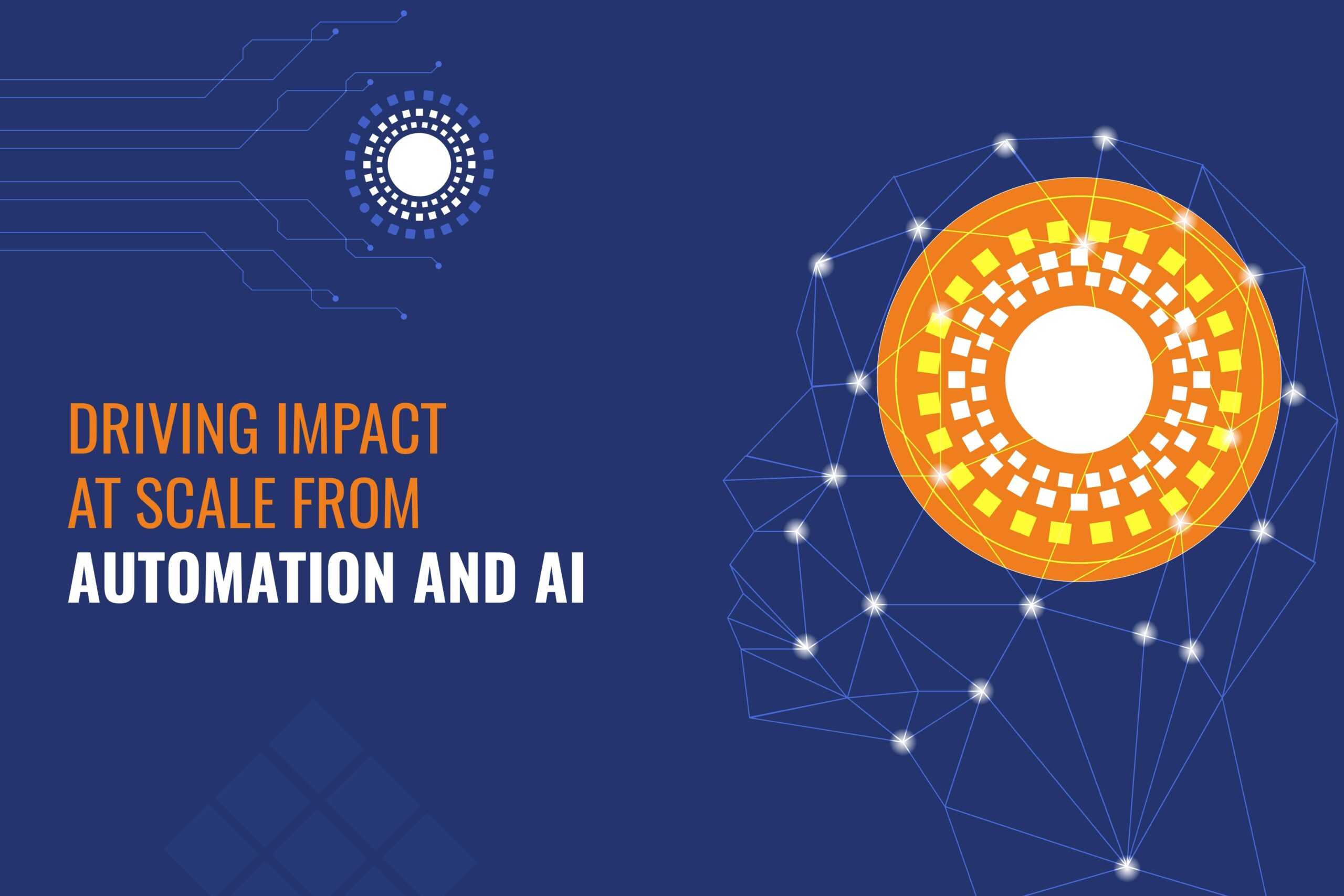
In today’s rapidly evolving digital landscape, organizations are increasingly turning to automation and artificial intelligence (AI) to drive impactful transformation at scale. By harnessing the power of automation and AI technologies, businesses can streamline processes. It helps to improve efficiency, and unlock new opportunities for growth and innovation.
Automation is the use of technology to carry out operations and procedures with the least amount of human involvement. From routine administrative tasks to complex workflows, automation enables organizations to optimize operations and free up valuable human resources for more strategic endeavors. Organizations may gain more consistency, precision, and speed by automating repetitive operations, which improves productivity and reduces costs.
Conversely, artificial intelligence is the term used to describe how robots mimic human intellect of the organization. It enables them to learn from data, make decisions, and perform tasks autonomously.. These are revolutionizing various industries, from healthcare and finance to manufacturing and retail. By analyzing vast amounts of data and uncovering valuable insights, AI empowers organizations to make data-driven decisions.
The combination of automation and AI offers tremendous potential for driving impact at scale across all aspects of business operations. By integrating automation and AI technologies into their processes, organizations can achieve greater efficiency, agility, and scalability.
However, driving impact at scale from automation and AI requires careful planning, strategic implementation, and ongoing optimization. Organizations must prioritize investments in technology infrastructure, data governance, and talent development to ensure successful adoption and realization of benefits. Moreover, it’s essential to address potential ethical and societal implications of automation and AI. Such as job displacement and algorithmic bias, through thoughtful governance and regulation.
So, automation and artificial intelligence have the potential to transform businesses and drive impact at scale. The journey towards impactful automation and Artificial intelligence adoption requires vision, commitment, and continuous learning. Still, the rewards are substantial for those willing to embrace change and harness the power of technology.
Read More
In today’s rapidly evolving business landscape, enterprises are constantly seeking ways to optimize their processes, enhance efficiency, and stay competitive. For many organizations, implementing SAP solutions plays a pivotal role in achieving these objectives. However, the journey toward successful SAP implementation can often be complex and challenging, requiring a structured approach and robust framework.
SAP developed SAP Activate, a unique methodology, to streamline and accelerate the implementation of SAP solutions. It provides organizations with a comprehensive set of tools, templates, and best practices designed to guide them through every phase of the implementation lifecycle. At the core of SAP Activate are three fundamental pillars that form the foundation of this framework, each playing a crucial role in driving successful implementation outcomes.
So, the first pillar of SAP Activate is the “Prepare” phase and it helps to grow the organization. This phase focuses on laying the groundwork for a successful implementation by defining the project scope, objectives, and approach. In addition, it involves activities such as project planning, stakeholder engagement, and requirements gathering. By thoroughly understanding the business needs and aligning them with the capabilities of the SAP solution.So, organizations can set a solid foundation for the implementation journey.
So, the second pillar, “Explore,” is where the real work begins in the organization. In this phase, organizations dive deeper into the functionality of the SAP solution and assess how it aligns with their business processes. Key activities include system configuration, prototyping, and conducting proof-of-concept exercises. The Explore phase identifies gaps between standard SAP functionality and specific organizational needs, enabling timely adjustments and customization.
Overall, SAP Activate serves as a guiding framework that empowers organizations to navigate the complexities of SAP implementation with confidence and clarity. By leveraging Prepare, Explore, and Realize, organizations streamline implementation, accelerate value, and effectively achieve business objectives.
Read More
Business transformation and digital transformation are often used interchangeably, yet they represent distinct paradigms with nuanced differences. Understanding these disparities is crucial for organizations aiming to leverage agile transformation effectively.
Business transformation involves comprehensive changes in an organization’s fundamental processes, strategies, and culture to achieve strategic objectives. It encompasses shifts in leadership, operations, technology, and customer engagement to adapt to evolving market demands. Business transformation seeks to enhance competitiveness, efficiency, and innovation across all facets of an organization.
On the other hand, digital transformation focuses specifically on leveraging digital technologies to modernize processes. So, it enhances customer experiences, and drives growth. It involves the integration of digital tools and platforms to streamline operations, and foster agility in responding to market dynamics. Digital transformation aims to capitalize on the opportunities presented by emerging technologies to create new value propositions and revenue streams.
Business transformation addresses broader organizational aspects, while digital transformation narrowly focuses on technological advancement. However, the distinction between the two becomes blurred as digital technologies increasingly permeate every aspect of business operations.
Incorporating agile transformation principles into both business and digital transformation efforts enhances their effectiveness and sustainability. Agile methodologies enable organizations to break down silos, foster cross-functional collaboration, and align stakeholders around common objectives. They facilitate iterative development cycles, enabling organizations to prioritize initiatives based on value delivery and customer feedback.
Moreover, agile transformation fosters a culture of adaptability, resilience, and continuous learning within organizations. Teams empower themselves to embrace change, experimentation, and iteration on solutions based on real-world feedback. So, This mindset shift is essential for navigating the uncertainties and complexities inherent in transformation initiatives.
Successful agile transformation requires strong leadership commitment, organizational alignment, and investment in talent development and technology infrastructure. It involves creating an environment that encourages innovation, collaboration, and knowledge sharing across all levels of the organization.
Read More
Artificial Intelligence (AI) has emerged as a transformative technology, offering companies across industries the opportunity to gain a significant competitive edge. Organizations may get important insights, improve decision-making, streamline operations, and provide consumers with individualized experiences by utilizing AI. Here’s how AI can give a company a competitive edge:
AI algorithms excel at analyzing vast amounts of data to extract meaningful patterns, trends, and insights. By leveraging AI-powered analytics, companies can gain a deeper understanding of their customers, markets, and competitors. These insights enable more informed decision-making, allowing businesses to identify opportunities, mitigate risks, and optimize strategies for growth.
AI automation streamlines repetitive tasks and workflows, freeing up human resources to focus on more strategic initiatives. From automating routine administrative tasks to optimizing supply chain management, AI-driven automation improves operational efficiency and reduces costs. By implementing AI-powered solutions, companies can accelerate processes, minimize errors, and improve overall productivity.
AI enables hyper-personalization by analyzing customer data and behaviour to deliver tailored recommendations, content, and interactions. Either it’s through the company’s proactive customer service, focused marketing initiatives, or tailored product suggestions. AI-powered personalization enhances the customer experience, fosters loyalty, and drives revenue growth. Companies that leverage AI to deliver personalized experiences gain a competitive edge by meeting the evolving expectations of today’s consumers.
AI-driven predictive analytics enable companies to forecast future trends, anticipate customer needs, and optimize business strategies proactively. By analyzing historical data and identifying patterns, AI models can predict outcomes with remarkable accuracy.
AI fuels innovation by enabling companies to develop new products, services, and solutions that address emerging market demands. For instance, AI-powered virtual assistants and autonomous vehicles showcase how AI technologies drive groundbreaking innovations across industries.
Therefore, in addition to the many benefits it provides, Artificial Intelligence offers a multitude of opportunities for companies to gain a competitive edge in today’s dynamic business landscape. Embracing AI technologies, moreover, is not just a strategic advantage; furthermore, it is increasingly a necessity. Consequently, companies, thus, must adapt to thrive, eventually, in an AI-driven future.
Read More
In the ever-evolving landscape of enterprise infrastructure, the shift from on-premises solutions to cloud-based systems marks a pivotal moment. This transformation, fueled by the advent of cloud computing technologies, has fundamentally altered the way organizations. It helps to manage their IT resources, scale their operations, and innovate in today’s digital age.
Historically, on-premises infrastructure prevailed as the primary model for hosting and managing computing resources within an organization’s physical premises. While effective in its time, this approach often presented challenges in terms of scalability, flexibility, and cost-efficiency. Enterprises had to invest heavily in hardware, software licenses, and maintenance of the organization. So, it is leading to significant capital expenditures and limited agility in adapting to changing business needs.
However, with the rise of cloud computing, a paradigm shift occurred. Cloud services offered by providers like Amazon Web Services (AWS), Microsoft Azure, and Google Cloud Platform (GCP). These introduced a new era of IT infrastructure of the organization. Leveraging virtualization, automation, and distributed computing technologies, cloud platforms enable organizations to access computing resources on-demand. So, paying only for what they use and scaling resources dynamically to meet fluctuating demands.
Firstly, it eliminates the need for large upfront investments in hardware and reduces operational costs through pay-as-you-go pricing models. This democratizes access to cutting-edge technology, empowering businesses of all sizes to compete on a level playing field. Secondly, cloud computing offers unparalleled scalability, allowing enterprises to rapidly scale up or down. This elasticity ensures optimal resource utilization and enhances overall operational efficiency.
Moreover, cloud computing platforms facilitate greater agility and innovation within organizations. Developers can leverage a plethora of cloud-native services and tools to build, deploy, and manage applications more efficiently. Additionally, the cloud enables seamless collaboration and remote work capabilities, which are essential in today’s distributed workforce landscape. So, embracing the cloud offers organizations unprecedented flexibility, scalability, and innovation potential, empowering them to thrive in the digital era.
Read More
Leave a Reply